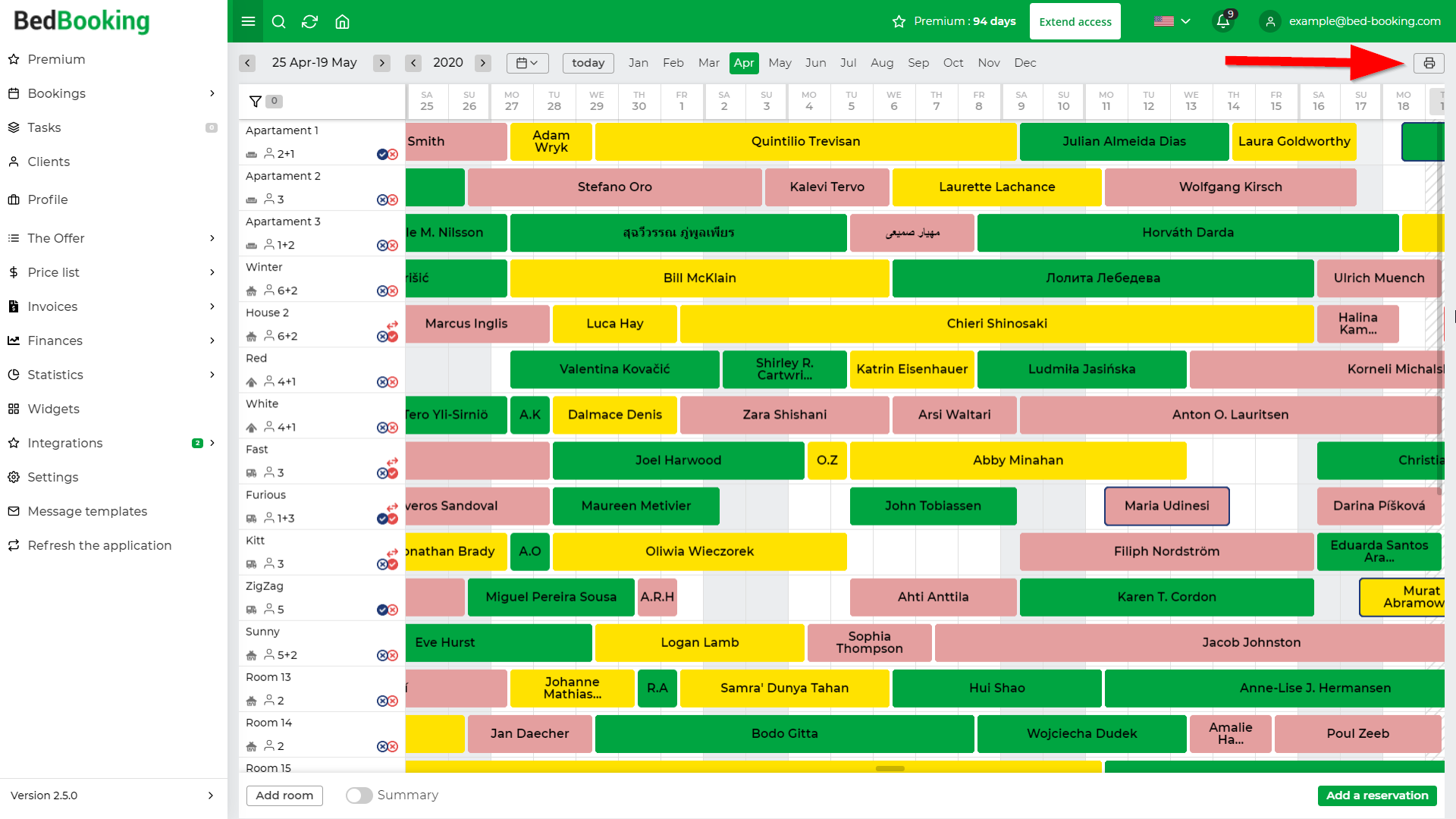Currently, you can print your booking calendar only on the web application.
Click on "Print" in the window with your booking calendar.
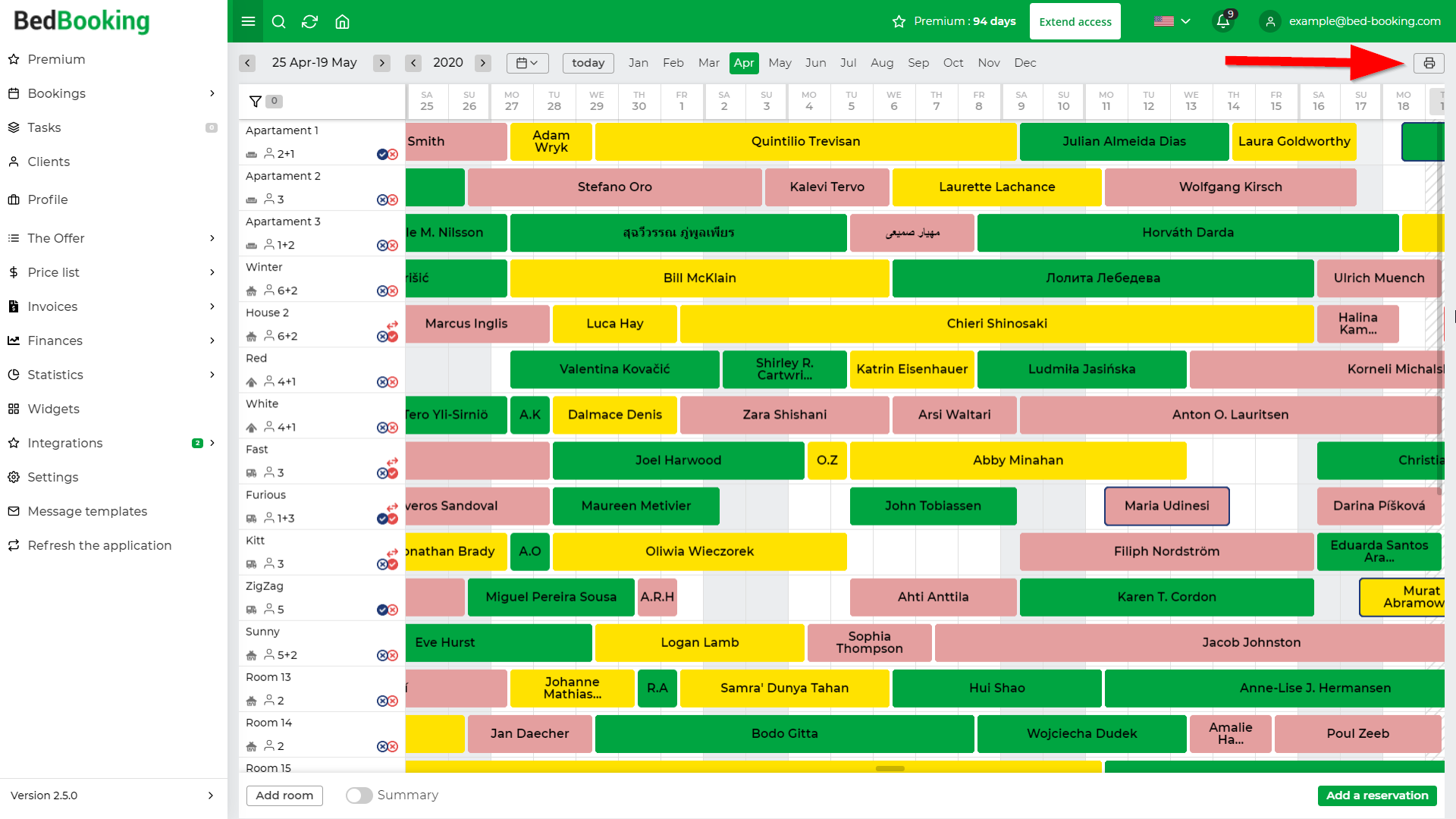
Currently, you can print your booking calendar only on the web application.
Click on "Print" in the window with your booking calendar.